33 DIY Electronics Online Tools and Guides for Makers - 2018 Edition
So, you've spent hours reading about all the awesome and creative inventions being created by your peers all over the globe and perhaps it's got you just a little green-eyed. Maybe it's about time you got into the DIY electronics game yourself. To get started you don't need much more than a soldering iron, some free time and a bit of mechanical sympathy. As you get yourself together and prepare to start your DIY electronics journey, here's a bit of guidance to help get you going in the right direction.
We've trawled the very best of the internet to create this list of the finest guides and tools to help you build your skills, learn new code and plan your projects better to help transform you from a novice Maker to an electronics savant. Even if you're not new to the scene, with this list of resources detailing cutting edge tech and the fresh, innovative and increasingly high-quality builds they make possible; you'll have everything you need to take your do-it-yourself electronics game to the next level.

These guides are organized roughly according to the complexity level so if you're just getting into home assembled electronics, it's best to start right at the beginning, with a starter kit perhaps, and work your way up as you build your skills and get more confident. However, if you're already experienced, then feel free to dive right in and have a look through the sections to find what interests you most. The tools and guides we'll be covering below range from those meant for absolute beginners to challenging work meant for highly experienced creators. Whichever you choose, have fun, stay safe and happy tinkering.
Introduction Guides
First up on our list are two of the best sites for newbies who are just getting started with DIY electronics assembly. Basically, if you've never soldered anything and you're not sure how to build anything more than the most basic electronic circuit (or even have trouble with that), then this is exactly where you need to start. At the introductory level, you'll learn the basics of putting together basic hardware with detailed assembly instructions and how to create and power simple devices. The two sites we'll be looking at as an introduction to assembling your own electronics are SparkFun and Adafruit.
SparkFun
Founded in 2003, SparkFun is a company dedicated to helping you obtain the gear and know-how you need to build DIY electronics. Located in Boulder Colorado their business is focused on the sale of all the basic electronic kits and tools that a budding inventor like you could ask for.

But more than the equipment, we're here to learn; and SparkFun does not disappoint. With their beginner tutorials and starter kits, you'll learn the very basics of working with and creating your own electronic projects. Each step is documented in meticulous detail and with a demonstration video to accompany it. This is super useful right at the start when you're not sure what some technical terms mean or what a particular step is asking you to do. You can check out their introduction sessions and some simple projects and starter kits for you to test your new skills by clicking this link and then click on the 'Where do I start' section in the upper right-hand corner.
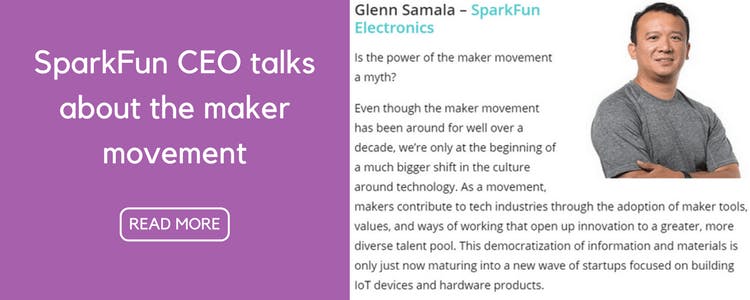
SparkFun also arranges workshops and classes where you can get together with other creators and learn new skills rekindle your new creativity by looking at projects that others have worked on or even get a chance to show off your own inventions.
Adafruit
Adafruit is a great place to get hands-on with beginner projects. Formed in 2005 Adafruit is run by Limor Fried, a prominent MIT Graduate who is one of the leading voices in the industry.
Adafruit's projects and electronic kits are often focused on wearables and aesthetically designed projects. This is not to say that they are not interesting or challenging, however. Perhaps even the opposite. By forcing you to focus on making your technology both functional and mobile while still maintaining a crisp and attractive form factor, you are forced to think your projects through carefully right from the start. Avoiding the 'make-it-up-as-you-go' approach which is often inefficient and time-consuming.
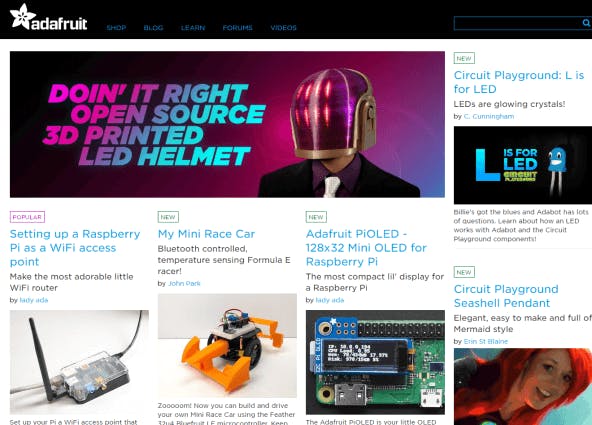
While Adafruit does not get you started right on the ground floor like SparkFun does, once you are aware of the basics, it's fairly easy to find projects and kits on Adafruit that are within your skill level. A lack of video guides also makes things a little more challenging so it's important to be comfortable with basic electronics skills before attempting these creations.
Despite the upped difficulty, Adafruit's focus on form factor can prevent or break any 'bad habits' you may have picked up by helping you learn how to avoid 'messy design' and also help you get used to planning out a project carefully beforehand. You can check out the projects they are featuring or take a look at some of their simpler tutorial projects here.
Project Sharing
What's the only thing more satisfying than creating an awesome new gadget with your newly acquired DIY electronics skills? Sharing them with the rest of the world of course! Particularly among like-minded individuals who will truly appreciate your work and perhaps even more important than the ego boost, provide constructive criticism or helpful suggestions that could help you improve or modify your new gadget or even make you a better builder!
In this section, we'll be looking at a few great sites where builders often showcase some great work, usually along with detailed instructions and videos.These project sharing sites are a great way to boost your creativity and check out fresh new ideas if you ever find yourself in a creative rut.

Hackster
Once you've mastered the basics and feel like you're ready to move onto more challenging and creative projects, Hackster can be a great source of inspiration. It features a large number of DIY projects, mostly focused around creating practical hardware. These projects generally fall under home automation and lighting, security, display tech, environmental sensors, thermostats and wearable tech. A large number of the projects are also based on the very popular Arduino and Raspberry Pi platforms, both of which you're probably quite familiar with at this stage already.
If you're looking for projects that could have a real impact on your life, this is a great site to check for interesting builds. The projects on Hackster vary in complexity but offer some meaningful rewards since they help create new solutions for your daily life, as opposed to builds often featured in other places which often lack real daily utility.

Instructables
Formed in 2005, Instructables began as an MIT project and quickly grew to become one of the largest hubs for creators to share DIY projects on practically any topic out there. From herb drying to 3d printing there are how-tos covering thousands of projects. And since it's on our list, you probably would have already guessed that it features a great collection of DIY electronics projects too...and you'd be right!
Instructables grew to become one of the largest hubs for creators to share DIY projects on practically any topic out there.
No matter what your skill level, there is probably a lifetime of great projects for you to try out here. However, it is advisable that by this stage you should be an intermediate to advanced user this will help you better understand the projects and their instructions which often assume a certain degree of user skill and for that reason don't go down to a granular level. And if you've made something you're proud of and have the time to create a how-to, be sure to post it and help give back to the community.

Hackaday
As the name suggests, Hackaday is focused on software hacks and especially developing and sharing custom code to help enable a wide variety of tasks and capabilities. However that isn't to say they avoid hardware entirely, only that projects listed here tend to require more coding skill on average than projects on other sites. Hackaday does have quite a few interesting builds that make use of 3d printed hardware, usually provided via Maker 3d printers. They also have an extensive collection of electronics projects from Arduino builds to simple robots, drones and even actual satellites.
These builds are usually aimed at advanced to expert makers. However, for those interested in DIY electronics it's a fun place to browse and learn what the maker community is up to. And if you're an accomplished Maker, with some reasonable coding skills, they also host regular contests that you could be tempted to participate in.

Project Planning
If you decide to take Making to a more professional level, you may want to take a closer look at project planning and putting together much more advanced builds with more sophisticated functionality.
As a Maker you naturally would have spent time making sure you had all the parts you need before you started a project. Some of the sites on our list can even help you discover and correct problems with your build before you even begin such as realizing your power system can't match the draw needed or that you'll need to swap out a few parts from your original design to get the results you're hoping for.
In this section we've highlighted a few of the sites and apps for you to consider if you're looking for more inspiration to advance your skills as a Maker (though admittedly Hackaday, which we covered in our previous section probably has the competition beat when it comes to pure project ambition). to make your life as a DIY electronics creator simpler, easier and much more efficient. With your now fairly well-developed skills and a project planner helping you track your logistical needs, you could even start to think about 'going pro' and offering up your builds for sale.
Circuits.io
Run by premier 3d modeling service Autodesk, Circuits.io is probably already familiar to a lot of you. It is one of the most popular project-planning resources around and caters to a wide variety to projects. The creator lab is one of the highlights of the service, allowing creators to spec out new projects with a simple interface. And if you don't feel like making your own creations there are plenty of great projects to explore from other creators.

The site is split into three major categories: the Electronics Hub, the Circuit Scribe hub and the Open PCB hub. As a creator most of your interests will be in the first and last options, though Circuit Scribe is interesting to check out if you've not heard of it until now.
Unfortunately, circuits.io will be going offline on August 25th, 2018.
Maker.io
Maker.io, owned by Digi-key is another of the prominent players in the DIY electronics field. Maker.io is targeted specifically towards people who want to bring their products to market in a professional capacity. This more industry-centric approach is clearly represented right from the start with the site split into sections based on what stages you have to reach in order to get a product successfully into the hands of consumers as well as providing necessary after sales support.
Maker.io is targeted specifically towards people who want to bring their products to market in a professional capacity.
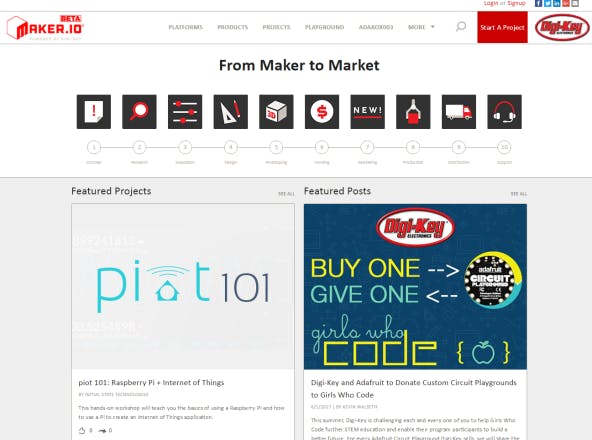
Through Digi-key and additional partners, Maker.io provides both information and resources to help you develop, build and sell your personal home-made electronics. While not suitable for commercial scale enterprises, Maker.io and its service providers provide an invaluable support system to help get up and coming creators off to a good start.
Circuito.io
A relatively new player to the scene, circuito.io is a service with a laser-focus on helping you spec out and create your own custom electronics with the help of a powerful and intuitive project planning app. Unlike most of the other planners on this list, the one developed by circuito.io doesn't require you to sign in beforehand, allowing you to easily check out the app and even create your first invention with no delays whatsoever. The interface is easy to use, allowing you to snap together input and output devices, controllers and power supplies on the fly, making additions and adjustments as you develop and refine your design.
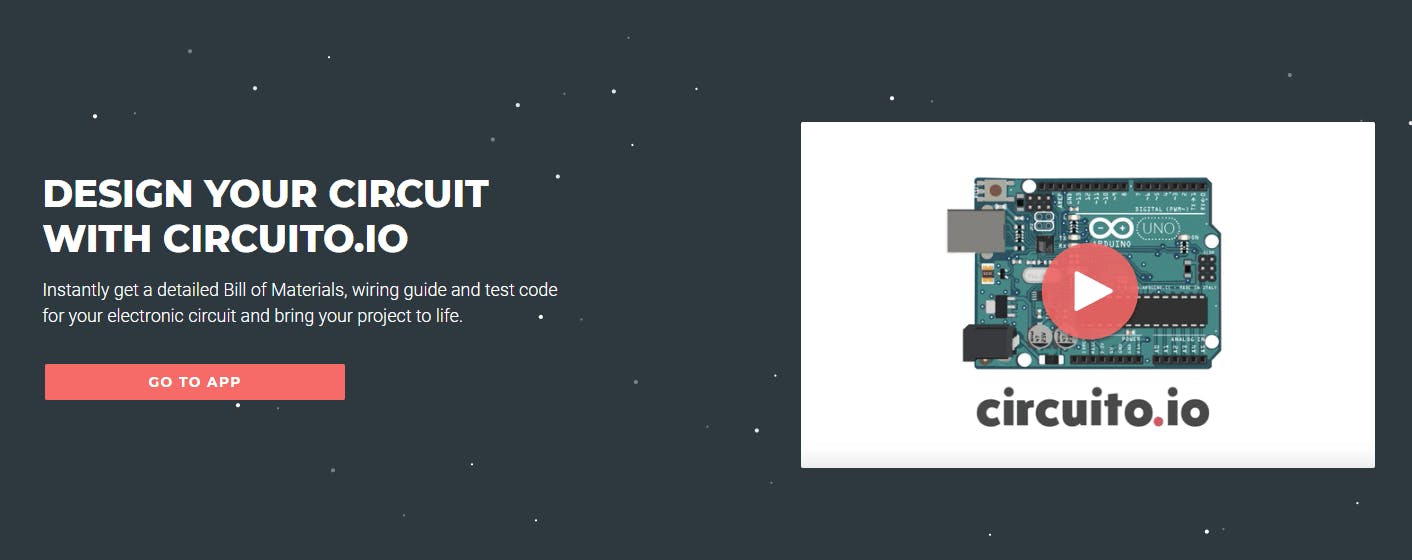
Tiny Circuits
As the name no doubt lets on, Tiny Circuits is a store and creator hub for those interested in creating inventions that trend towards the smaller end of the scale. With a large variety of products from miniature, fully functional arcade games to diminutive LED light sabers, Tiny Circuits is a curator to a vast collection of tiny tech.
While there is a store offering a large number of their more interesting offerings, you're a builder, not a buyer! For those who prefer to put their own tech together there are tutorials and guides available as well as a well-stocked distributor section where you can order a wide array of parts, including a few which are not often stocked by competitors.
With a large variety of products from miniature, fully functional arcade games to diminutive LED light sabers, Tiny Circuits is a curator to a vast collection of tiny tech.

Quirky
If you've got an idea for a device and are ready to take to market, Quirky can help you get there. Walking the line between collaboration hub and business partner, Quirky is a place where creators and inventors can design their new products, collaborate with and get feedback from the greater Maker community and also get their product to market, either through Quirky's business and sales partners or through quirky themselves.
Quirky is a place where creators and inventors can design their new products, collaborate with and get feedback from the greater Maker community

You can also collaborate with other creators in exchange for a share of the revenue that they obtain when they sell their products (which in most cases appears to take the form of royalties per unit sold). Check out their 1-minute pitch on their website to learn more about what they do and how they can help you build, collaborate and prosper.
Codebender.cc
With over 2500 completed projects listed and nearly 100,000 registered Arduino creators, Codebender is a hub for Arduino enthusiasts to work and collaborate on new projects. Their focus is primarily based on creating code and runtimes for devices operating on the Arduino platform. Codebender's 'party piece' is its advanced code editor which it claims “makes coding faster and easier” as well as offering better and easier opportunities to collaborate with other creators.
Their focus is primarily based on creating code and runtimes for devices operating on the Arduino platform.
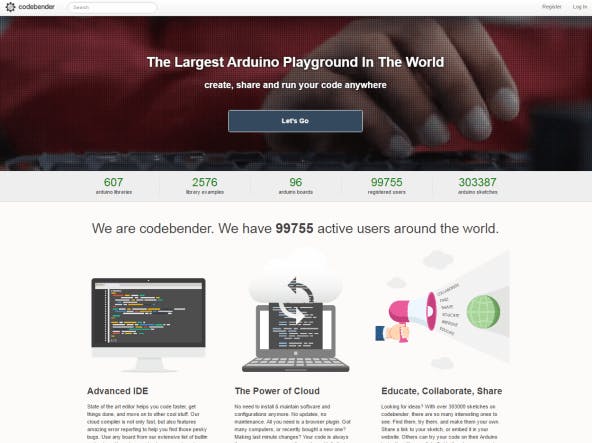
Codebender's editor is available across all leading desktop platforms and can also operate via your browser. However, at this time no mobile-enabled version has been developed, though the creators of Codebender have stated that they are working to develop a compatible version.
Stackoverflow
Stackoverflow is probably already familiar to many of you. It is a well-known community driven software development and troubleshooting site where users can post their questions; and with a community of over 7.2 million users, most of whom are professional programmers, you're more than likely to get a good answer. So if your DIY creation is having software trouble and you simply cannot figure out what's wrong, the good people at Stackoverflow may be your best bet.
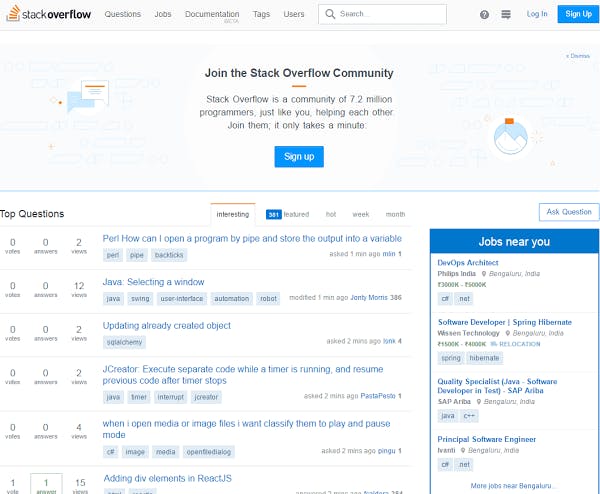
Arduino.cc
Arduino.cc is, as the name suggests, is a hub for Arduino enthusiasts to share their creations as well as spec out new builds and source hardware for their designs. They also have a series of tutorials and learning modules that are aimed at newer creators as well as particular technologies or applications which may be useful even for advanced creators who have never worked with particular hardware assemblies before.
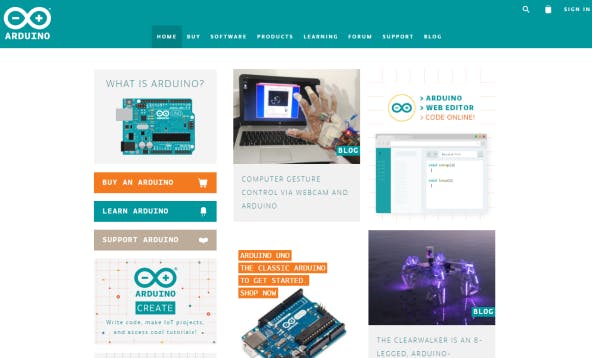
Github
Like Stackoverflow, Github is another popular community driven website that even those who only have a vague interest in technology would be aware of. Github is a platform that is built primarily for software developers to ask questions, provide solutions, share code or collaborate on projects. While Github now offers enterprise services aimed at professionals, the focus for your interests will be the open source development section where there is a healthy community of DIY electronics creators who share their projects and also provide feedback and assistance to other creators.

Github also provides advanced project management solutions, though unfortunately, they are not free unlike the other project management services we have covered in this section, and hence are unlikely to be suitable for a small scale creator.
IDE and EDA
IDEs or Integrated Development Environments are tools or software that help you create the code needed to run your more advanced home-made electronics. I standard IDE will generally consist of a source code editor, a debugger and various tools to help automate some basic functionality. While software development has come a long way, C and C++ are still among the most popular languages used to develop software today, although Python and Java are also highly popular.
EDA stands for Electronic Design Automation and fulfills a role that is largely similar to an IDE, providing an environment to perform software development as well as integrated chip design on a single platform and thus streamlining the process considerably.

Arduino Create
Arduino Create is a great integrated platform offering convenient access to resources to help with every step of the process from planning and part procurement all the way through to final assembly. However what they are probably most notable for is their integrated development suite, the Arduino Web Editor. This lightweight IDE is easy to use with a simple easy to understand layout which is ideal for those still developing their skills on the platform. It is also 100% cloud-based requiring no software installation at all in order to get started.
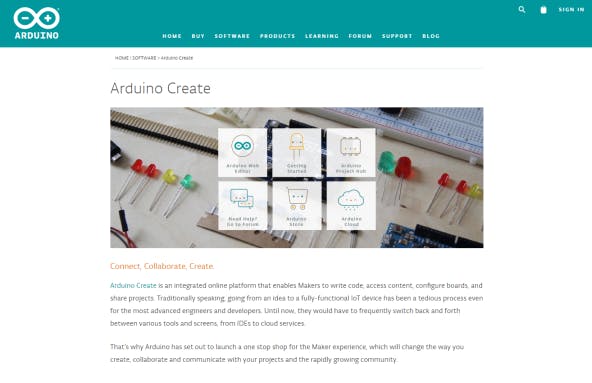
Arduino IDE
Another offering provided by the same group that created the Arduino web editor is this fully self-contained Arduino IDE platform. Offering the same functionality and Java based software environment as its web counterpart the downloadable Arduino IDE suite is a perfect option for those who are on the move but may not have access to an internet connection (perfect for a long flight without affordable in-flight WiFi or a long underground metro commute).
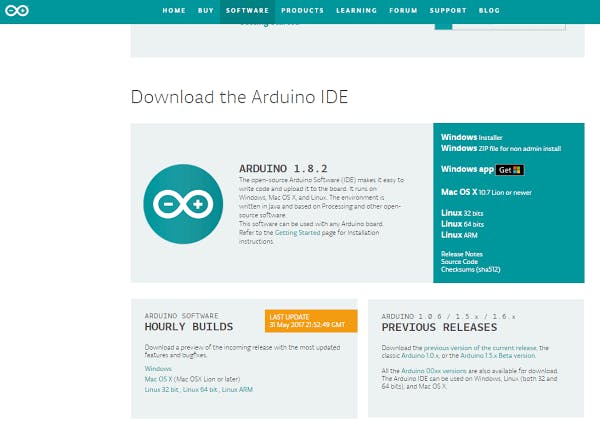
The software is compatible across all major platforms (Windows, Linux and OSX ) and is completely free to download, though you are encouraged to make an optional donation to the software creators.
Particle.io
Like the Arduino environment, Particle.io offers IDE platforms as both a browser only web app and a multi-platform installable software platform. Particle's web IDE which is named Build enables users to develop and debug their software with ease even when operating remotely while the installable environment offers advanced features to aid in the design and development of more complex devices. In addition to providing an IDE, Particle also offers a variety of other services including hardware and software solutions to help turn your DIY electronics into an internet enabled device (which we will discuss in more detail in the next section).
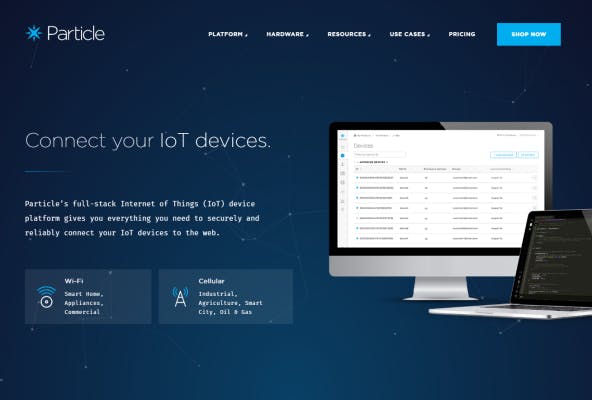
Visual Micro
This C++ based program is a plug-in for Microsoft Visual Studio that creates an IDE allowing you to create cross-compatible code that you can implement on your Arduino platform based devices. This installable IDE is offered in two version with a basic version available for free as well as a paid pro-version. The Visual Micro IDE claims a number of advantages such as ease of use that is ideal for new users; while also offering advanced features for expert users.
This IDE also provides advanced functions for enabling and debugging wireless communications for your Arduino devices, however that feature is not available in the free version.
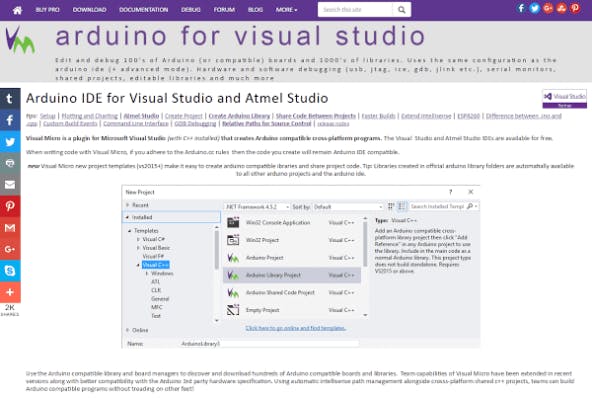
Fritzing
Formally a publically funded research project, Fritzing is now a non-profit organization that is dedicated to improving 'electronics literacy' and developing a greater interest in STEM fields in Germany. As part of their initiative, Fritzing has developed their own IDE aimed at making electronic circuit design and electronics coding much more approachable.
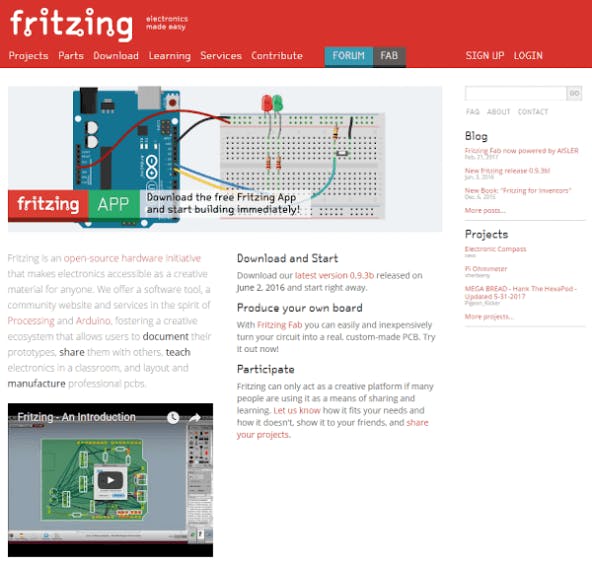
Their IDE software is compatible with a variety of electronics platforms making it a good choice for those using old or less popular platforms that may not have specialized software developed for them. In addition to the development environment, Fritzing also offers a fabrication and design service for custom PCBs, which we will cover in more detail later in this article.

IoT and IoT Dashboarding
While not strictly needed to achieve basic functionality, let's face it, being able to control your newly made gadgets remotely instead of needing to flip an analog switch certainly makes using them more convenient as well as upping the cool factor considerably! Sure you could use Bluetooth to accomplish the same thing but Bluetooth range is so limited and who keeps their Bluetooth on all the time anyway? These tools will help you create the code and dashboard interfaces you'll need to turn your DIY electronics collection into your own custom-made internet-of-things.
Dweet.io
Dweet.io positions itself as a machine to machine messaging for internet-enabled devices. A free service, Dweet.io claims to be "Twitter for social machines" allowing them to easily exchange data. This is made possible through the integration of their API into your devices, with, according to them, no additional setup required. This could, in theory, be used to quite easily set up complex context-sensitive functionality such as triggering particular actions or devices when another device detects that particular conditions are met, such as activating a front door camera when a pressure pad on your porch is triggered.

PubNub.com
Pubnub offers a large selection of over 70 SDKs through their API, this offers a great deal of development flexibility, allowing you to create complex IoT devices that are cross-compatible with many operating systems to control them. PubNub also offers advanced features for enterprise level services such as a real-time dashboard to track all connected devices, EON a framework used to easily convert data into charts and graphs for easier analysis and also the ability to integrate easily into the Microsoft Azure enterprise solutions platform.
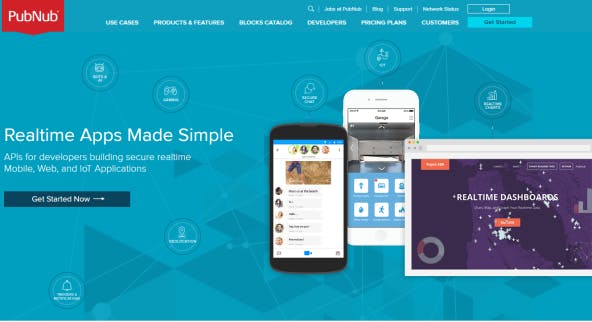
Twilio
Twilio offers APIs for IoT devices that are centered around communication such as text and voice messaging, Video and Voice live calls and remote authentication services. While the APIs are geared towards commercial applications they can also be used to enable communication between a control system and various internet enabled devices.
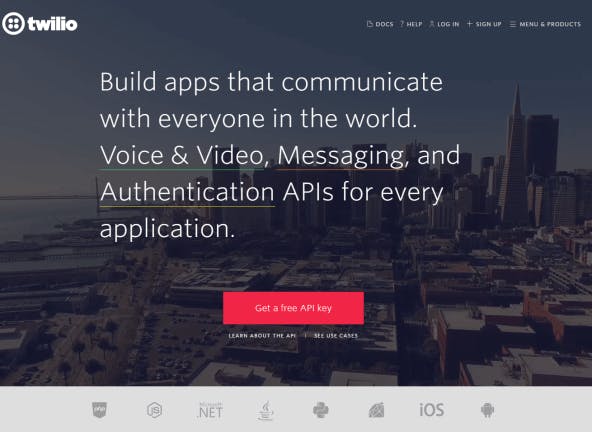
Blynk
For beginners looking to build their first IoT device, Blynk is an excellent choice. An app available on both iOS and Android, Blynk offers a simple easy to use interface to create IoT applications that can integrate with your devices. Blynk boasts compatibility with over 400 hardware platforms including all Arduino and Raspberry Pi models. In addition, it claims to be simple and easy to use with users able to expect to have a working prototype up and running within a minimal amount of time.
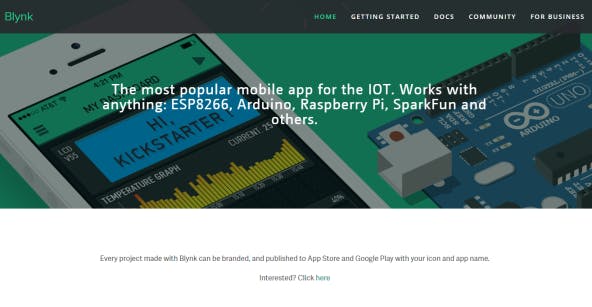
Porter
Porter is a full suite of tools designed to help you quickly and efficiently create a smart, professional front-end dashboard for your IoT device. Porter is based on the Particle cloud network provided by Particle.io.
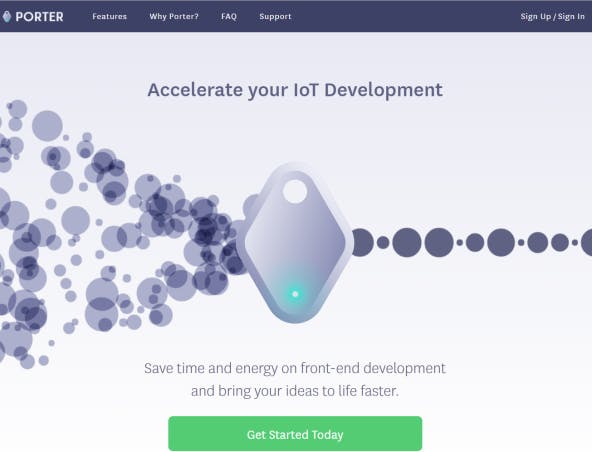
Since they're built to work together by design, Porter is an ideal choice to help you create great looking and highly functional user interfaces for your Particle cloud-based IoT devices. Pricing is available in multiple tiers with plans available to suit the needs of hobbyists all the way through to small and medium enterprise solutions.
Initial State
Initial State is a different kind of service - It's not about creating a control interface for your internet-enabled DIY electronics, but it will help you capture, record and analyze all the data that your IoT devices provide. Setup is said to be simple and once installed, initial state can help you track data from a large number of connected devices and provide beautiful visualization of that information in real time.
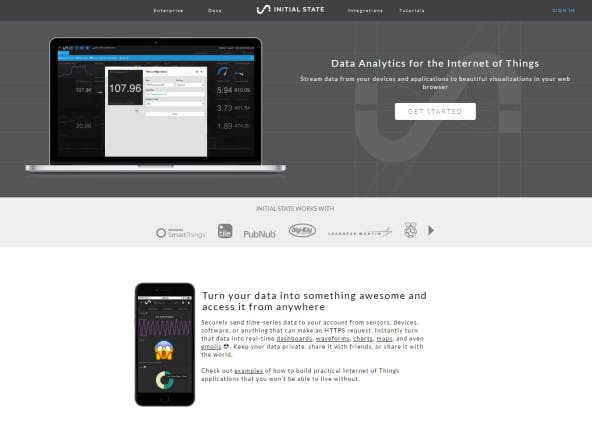
You can feed several data streams into a single dashboard to create multiple visualizations; allowing you, at a glance to keep track of a large number of data points live. You can even map specific values to trigger actions or present data in the form of emojis, admittedly not the most accurate way to track your analytics, but it's nice to have the option. Pricing is available in 3 tiers with the basic account being free to use but offering limited data retention and lower refresh rates.
Freeboard
Finally, we have Freeboard. Similar to Initial State, Freeboard is a service that is aimed at helping you create a dashboard that integrates data streams provided by your IoT creations. Freeboard offers easy integration with a number of IoT interface systems such as Dweet.io (Which is made by the same New York based company Bugs Labs) to help you easily manage your data streams and monitor them in real-time through Freeboard's variety of great-looking data visualization options.
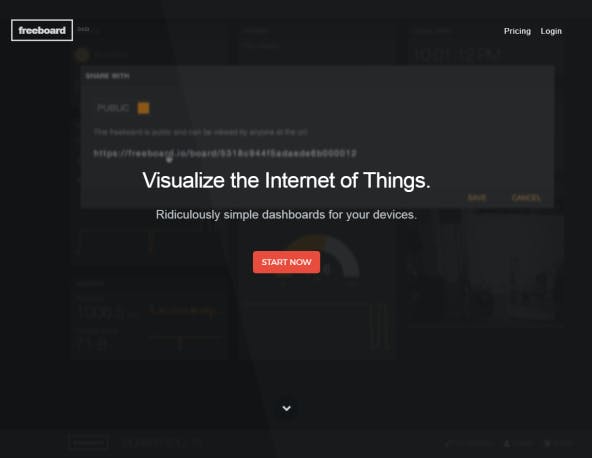
Freeboard also allows you to easily create widgets from the data provided and arrange it through the simple drag and drop interface in order to further customize your experience. Pricing is offered in 5 tiers with basic services offered for free while solutions for large enterprises are priced at up to $100/month.

3d Printing
While 3d printing was initially developed all the way back in the early 1980s, it's not been until the last 5-6 years that things have really heated up in the sector. Advancements in micro-fabrication technology have enabled us to create highly detailed 3d models where previously the best we could hope for was an extruded plastic (or resin based) blob that bore only a vague resemblance to what we wanted.
As quality has gone up, prices have also come down with many 3d printers now commercially available on the market and proving to be quite popular with consumers. Alternatively, for creators of DIY electronics, 3d printing represents a large step forward in terms of developing the aesthetic presentation of a product and goes a long way towards making a previously ungainly device with exposed wiring, a far more marketable proposition once encased within a custom 3d printed shell.
The following sites are great resources for those looking to design and create their own 3d printed goods, whether they are standalone pieces or components of a more sophisticated design.
Shapeways
Shapeways is a popular destination for those looking to shop for 3D printed products, which they offer in a vast variety of materials, finishes, and colors. In addition to plastics and resin, they also print in porcelain, sandstone and precious metals like gold, silver, steel and more.
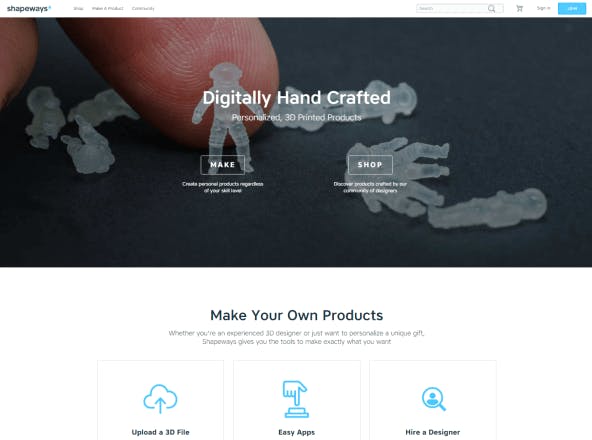
But as a creator, what's more interesting than the storefront is the fact that you can also design, customize and create your own 3d printed designs via their services. You can also upload completed designs in a variety of formats and even hire a professional designer to help you make your vision a reality.
3dhubs.com
3d Hubs is a service that is more focused on B2B relationships, providing part fabrication for a variety of businesses. A specialty of 3d Hubs is rapid prototyping services as well as production turn-around times of under 48 hours (though this will, of course, vary depending on order size).
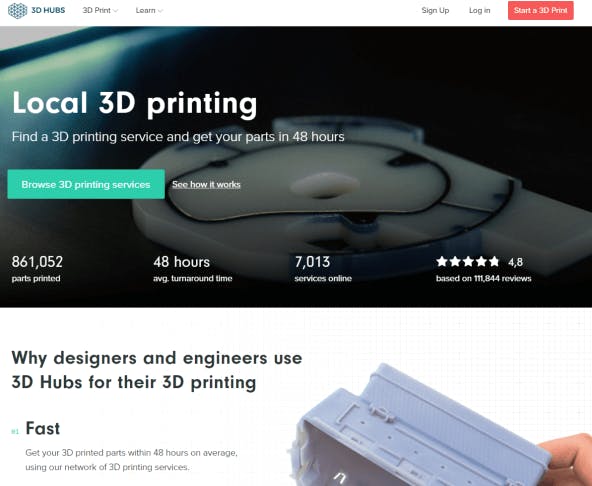
Being focused on providing industrial services, 3d Hubs doesn't provide design assistance or a creator tool, but what it does offer is access to a network of fabricators around the globe so that you can pick the best and closest option to ensure you get high-quality parts delivered to your business quickly.
Thingiverse
Back to consumer-facing services, the cutely named Thingiverse is a hub for creators to meet and exchange ideas via their groups. There are groups divided by materials, by the 3d printers they use and even particular product themes or designs.
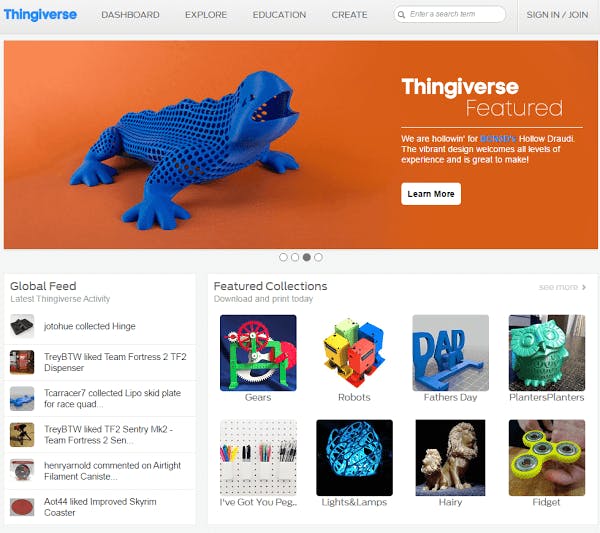
For DIY electronics creators, there are also groups that focus on using 3d printing to create parts for their creations such as a case for a Raspberry Pi or a fuselage for a homemade drone.
Onshape
Onshape is a service that is focused primarily on professional design teams, providing enterprise level solutions that primarily take the form of rapid prototyping as well as 'agile product design'. The USP of Onshape is its ability to aid in rapid iteration by providing infrastructure to help even remote design teams to communicate, collaborate and successfully manage a project from start to completion.
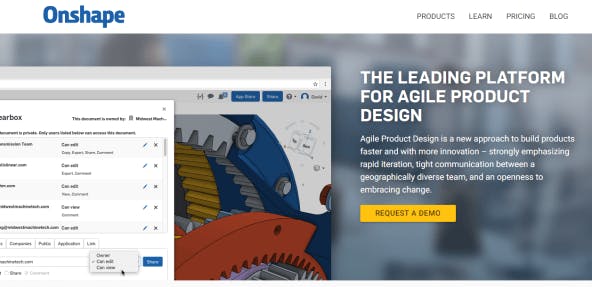
As a small scale creator Onshape is unlikely to have much that would interest you, though if you are expanding to a larger operation and have design teams working remotely, Onshape has the tools to help you sort out the kinks in your design process and maximize efficiency.
PCB Design
Printed Circuit Boards or PCBs are the foundation stones of every electronic circuit. Simple breadboard or general purpose blank circuit boards from a hobby shop may be good enough for prototypes or novice work, but you're a skilled creator now, looking to build marketable hardware that you can finally start getting into the hands of your customers. To get there, a clunky breadboard isn't going to cut it. With that in mind, we've listed three sites that can help you design and manufacture custom PCBs to help you develop more sophisticated and compact DIY electronics.
Eagle
The first tool on this section, and probably the most popular, we have Eagle; owned by Autodesk, Eagle is a free tool designed to make electronic circuit board design as simple and intuitive as possible. Eagle is especially easy to use for those who are familiar with Autodesk software as there is a good deal of crossover in functionality from their other offerings. In addition to the easy to use tools, Eagle also offers prebuilt 'design blocks' as well as an automated wiring system which you can modify to quickly iterate on designs.
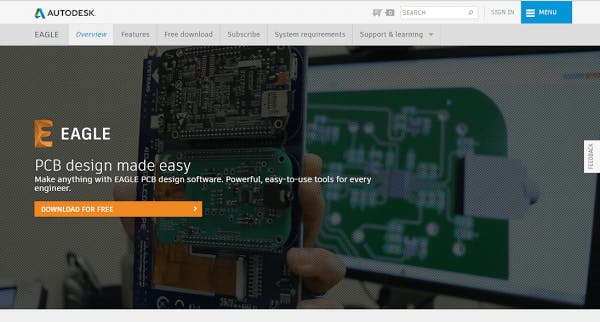
The only drawback to Eagle is that there are no direct services to help print and deliver the electronic circuit boards you've designed and you'll need to arrange for manufacturing from a 3rd party. Like Upverter Eagle provides a robust integrated development environment that is popular with many creators.
Upverter
Upverter pitches itself as a necessary evolution to how part design is conducted. Their unique 'Parts concierge' service saves you time by having their qualified experts personally check and verify your schematics for you. There is no installation required and you can start using Upverter directly in the browser once you have registered. For amateur creators, Upverter provides a free but limited service tier that is ideal for testing the service. They also have two paid tiers which in addition to a variety of additional services also grant access to their 'Parts library', a database of over 1.4 million unique and preconfigured parts that you could use to save time and effort in creating the designs for your projects.

Expresspcb
Expresspcb is a company that positions itself as a solution for low cost, rapid prototyping. With free software providing a robust but easy to use design tool which its creators claim can be mastered in a single evening, creating a custom circuit board design for your new project is easy. But unlike most PCB design services, Expresspcb goes further, also providing fabrication and express delivery of your brand new custom-designed electronic circuit boards worldwide; allowing users to forgo the intermediate steps of finding a fabrication partner and arranging delivery themselves.
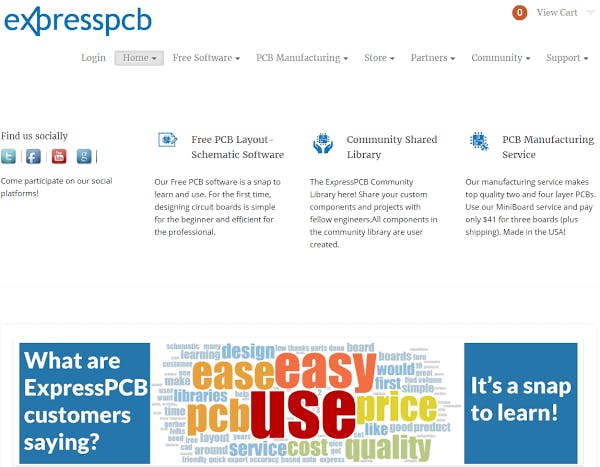
This not only saves time but is also great for small-scale creators whom, through this service, gain access to high-end manufacturing partners which may not have been otherwise possible considering the low volume of their orders.
This was our list of the top resources to help you on the way to learning about and creating awesome and innovative DIY electronics. With access to the resources and communities made available through these online tools, guides, and communities, you have everything you need to become a successful inventor. If you're ready to begin, you can also check out our list of stores for Makers where you can find all the hardware and components to get you started.
If we missed any great resources, you are welcome to add your own recommendations in the comments and share them with the community. We'd love to hear what you think!

